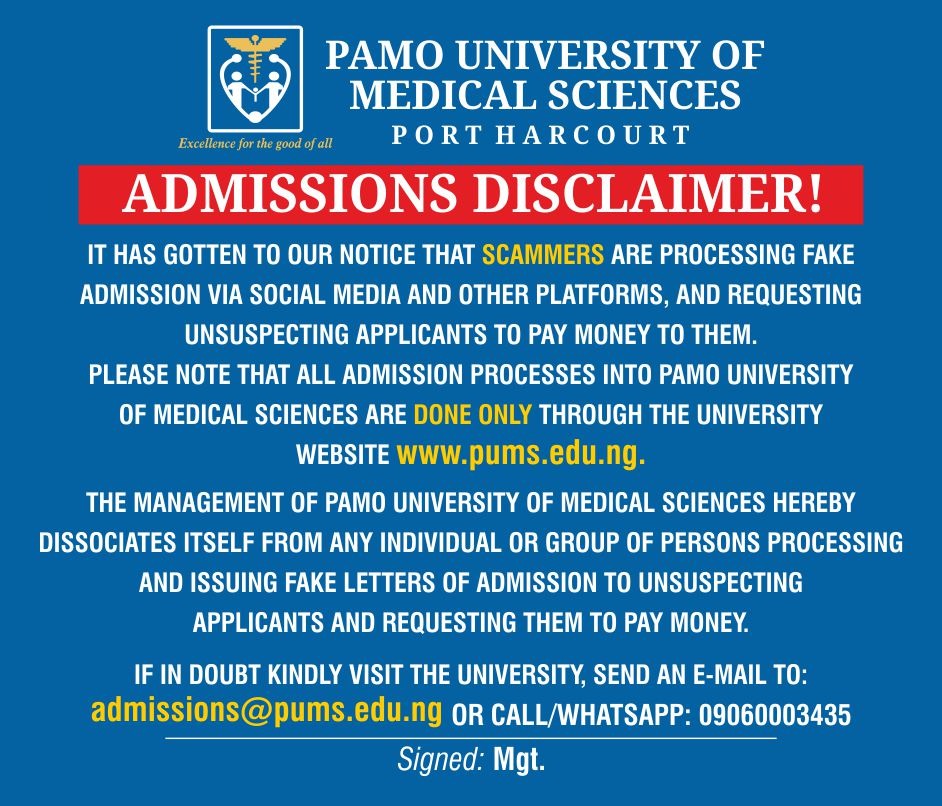Application Guideline
1 . Jamb Number Verification
To verify that you sat for JAMB and that your total score meets our minimum requirements, you are required to verify your JAMB details by inputting your JAMB number and clicking on the “Check Eligibility” button on our university portal. You will be redirected to the application form if your JAMB number was successfully verified.
What you should know if your JAMB number verification failed.
- Your JAMB score does not meet our minimum cut off mark.
- You may have provided a wrong JAMB number. Cross-check your details and try again.
- You may not have chosen PAMO University of Medical Sciences as your school of preference when you applied to JAMB. Cases like this would require a change of university of choice/preference with JAMB Administration. You are therefore kindly advised to visit JAMB website for further information on this.
- If you recently changed your university of preference with JAMB administration, it takes few working days to reflect on our portal. Contact our support service online if this takes more time than expected.
2 . Application Form
While on this page, provide all required information and be sure they are correct and not falsified before proceeding.
Because your JAMB number verification was successful, we have a few of your information on the portal. You will be required to provide only those that are not available.
Once submitted, you will be logged onto the portal automatically where you will be required to complete the remaining parts of your application.
3 . Qualifications
Use the ADMISSION REQUIREMENTS link to view details of required qualifications.
4 . Supporting Documents
In the course of your application, a few documents will be needed to verify the authenticity of provided information. You are therefore expected to scan the original copy of each and upload to the portal. Below is the list of required documents;
- JAMB Result
- Sponsor Referral
- Level Result (WAEC and/or NECO)
- Birth Certificate
- Age Affidavit
- Local Government of Origin
- Referral Letter from a Clergy/Imam attesting to your Character
5 . Application Payment
This is the last stage of the application process. Application to PAMO university attracts a non-refundable fee of N2000 only. There are two recognized payment methods as stated below. Each approach starts and ends on the portal.
Steps to Making Payments on the Portal
- If not logged onto the portal already, visit the website through pums.edu.ng and click under ADMISSIONS. Then click on Make Payment sub-menu to link up to the portal. You will be required to sign in to the portal using your JAMB number and password
- While on the portal, click on the Make Payment sub-menu by the left menu bar. You will see a list of the available payments applicable to you.
- Then choose APPLICATION PAYMENT link to proceed.
- While on the payment page, click START NEW PAYMENT to pay for your application.
- An RRR code will be generated for you at this point.
- You can therefore complete your payment using any of the options below.
- Payment Option One (CARD Payment):
- Click on Submit to be redirected/link up with REMITA payment platform where payment will be completed.
- You will be redirected back to the university portal upon completion of this payment where you will then make final submission of your application.
- Payment Option Two (CASH Payment):
- Copy or write down your RRR code and take to the bank for payment with CASH
- While at the bank indicate that you want to make payment using a REMITA generated RRR code. Check another bank if the approached bank does not support this type of payment.
- Once payment is successful at the bank, log onto the portal to confirm your payment on the portal.
- While on the portal, click on Make Payment >> Payment Status Check sub-menu by the left menu bar. Enter your RRR code to confirm your payment.
- Click on My Application >> Application Info to view your application details where you will then make final submission of your application by clicking on the submit button.
Things you must know while making payment on our portal.
- Payments must be made with RRR codes that are generated on our portal. Payments are invalid if not made with RRR code(s) or with RRR code(s) that is not generated on our portal.
- RRR code is a Remita Retrieval Reference which is your Payment Reference